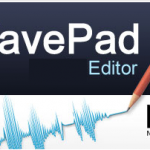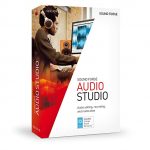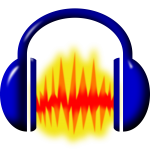With podcasting, there is no need to reinvent the wheel every time you have a new episode, which is why you should create a podcast template.
Most podcasts have two simple elements: intro and outros and usually they’re the same for each episode, so instead of recreating them each time, you should create a podcast template.
Templates are a great way to not only save time in your workflow, but it also adds consistency to your podcast brand. You can create a podcast or session template on most audio software like ProTools, Adobe Audition, and Audacity.
While each program has its own steps for creating a template, the following flow should be the same across each:
- Create a folder with the audio elements you regularly use and make sure you save the files with descriptive names.
- Set and save the presets and favorite plugINs onto your audio tracks. Don’t be afraid to experiment with the settings until you found the plugINs and presets that suit your needs best.
- After you export the session as a template, drop it into your new podcast multitrack session and skip spending time recreating the intro and outro of your podcast.
- Color coordinate the template elements, like your intro, outro and interlude so that when you lay them out into your audio track, you will know where to build around the podcast dialogue.
Thanks to your new podcast template, you never have to recreate another intro, outro or interlude for your podcast until you’re ready to rebrand or create a fun, holiday intro/outro. This step can easily save you at least an hour of your time, time that can be used to brainstorm or prepare for your next podcast interview!