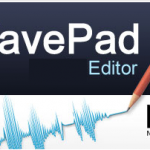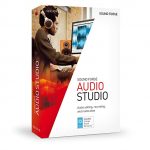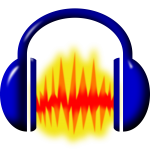Apple Podcasts is the largest podcast directory, and therefore presents a great opportunity to reach a wide audience with your podcast. Below you’ll find the essential steps for submitting your podcast to Apple Podcasts.
Make sure you’re prepared before you submit your podcast:
- Your podcast has a unique program title. You can search iTunes to verify that your title is not already used
- Be ready to select at least one iTunes category that will be associated with your podcast
- You must have at least one podcast episode in mp3, mp4, m4a, m4v, pdf, or epub format
- Your artwork must be a square .jpg or .png file, RGB color format, size 1400 x 1400 (recommended) or larger (3000 x 3000 maximum)
In order to submit your podcast:
- Sign in to iTunes Podcasts Connect (https://itunesconnect.apple.com/login?module=PodcastsConnect&hostname=podcastsconnect.apple.com&targetUrl=%2F&authResult=FAILED)
If you do not have an Apple ID, create one by following the instructions at: https://appleid.apple.com/account#!&page=create
- Once you’re signed into iTunes Connect, click the plus sign at the top left
- Enter your RSS feed, and click “Validate”
- A preview of your podcast will pop up. Review the information and make changes if necessary. Once you are satisfied, click “Submit”
You will receive an email when your podcast submission is approved (note that this may take up to 10 days).