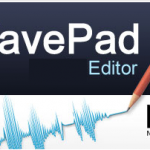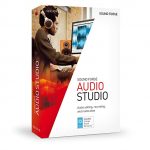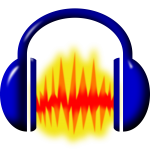The Google Play Music Podcast Portal gives you the potential to reach millions of listeners on Android.
Make sure you’re prepared before you submit your podcast:
- Your podcast has a unique program title.
- Be ready to select at least one Google Play Music Podcast category that will be associated with your podcast
- You must have at least one podcast episode in mp3 or m4a format (Google Play does not accept video or digital document formats)
- Your artwork must be a square .jpg or .png file, RGB color format, minimum size 1200 x 1200 and maximum 7000 x 7000 (1400 x 1400 recommended)
In order to submit your podcast:
- Go to https://play.google.com/music/podcasts/publish and click “Get Started”
- Login with your Google account
- Click “Add a Podcast”
- Enter your RSS feed, and click “Submit RSS Feed”
- You may have to verify your account using a code that Google will e-mail you. If this is the case, enter the verification code and click “Verify Ownership”
- Click “Publish Podcast”
You will receive an email when your podcast submission is approved (note that this may take up to 10 days).